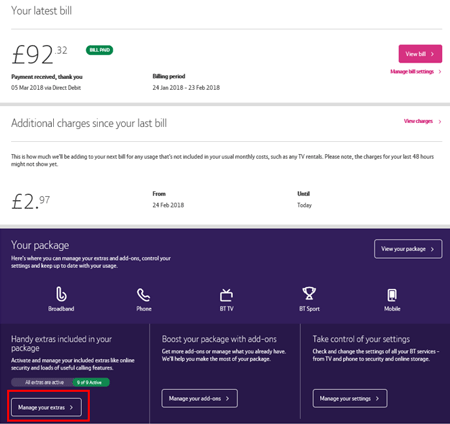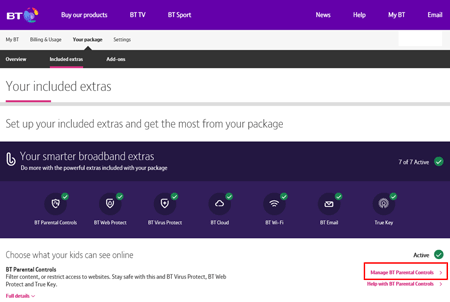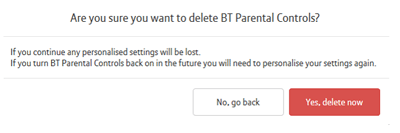To turn off BT Parental Controls permanently. 1. Log in to My BT with your BT ID. 2. Scroll down and click on the 'Manage your extras' button. 3. Click 'Personalise your settings' in the..........
Turning off BT Parental Controls permanently
- Log in to My BT with your BT ID
- Scroll down to and click on the Manage your extras button
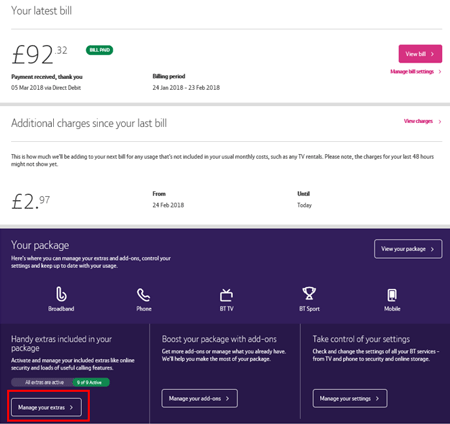
- Scroll to the 'BT Parental Controls' section and click the Manage BT Parental Controls link
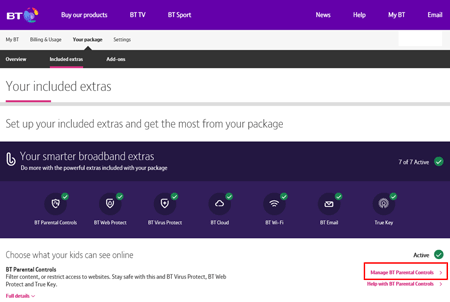
- Slide the button to Off in the BT Parental Controls section and your BT Parental Controls will be switched off. To continue using an alternate DNS, you need to follow steps 5 and 6 to delete your parental controls

- To delete your parental controls, select Delete settings underneath the slider

- You then receive a final confirmation screen. Select Yes, delete now
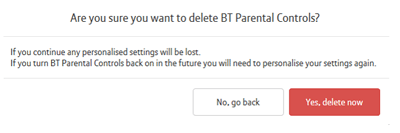
- It can take up to two hours for BT Parental Controls to be removed. Alternatively you can restart your BT Hub for the changes to take effect immediately