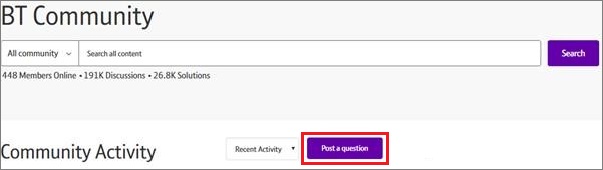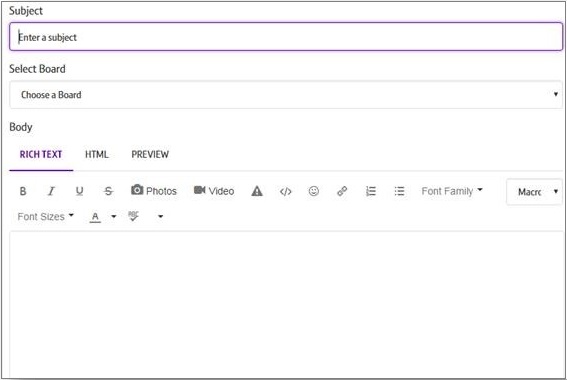Thousands of customers each week solve their problems by visiting the BT Community. We have thousands of solutions to all kinds of questions so, if you search the Community, you'll probably find the answer to your question. And that may save you having to give us a call.
You can search and view the content on our Community without having to register. But if you'd like to get involved in a conversation or ask a question of your own, you need to register a profile. It's easy - just follow the steps below.
Getting started
You can easily search our existing discussions to find out what helped other customers in the same situation as you. If you can't find the answer to your question, you can create your own discussion and ask your question, which gives our Community members a chance to help. You just need to register a profile:
- Go to Registration >
- Choose a username and password - the username you choose here will be displayed on the Community
- Enter a valid email address
- Once you've completed the registration form, click Register
- We'll send you an email asking you to verify your email address. When you've done this you're good to go
Ask the Community a question
- Click Post a question
- Enter a brief description in the Subject field. This will be displayed on the Community and is the first thing other Community members will see. Try and make your subject as relevant as possible to what you need help with, as this will attract members who have the right knowledge
- It's also important to select the correct Community board so you get answers from members who have knowledge in that particular area. For example, if you have a question about BT Mobile, choose the BT Mobile board from the dropdown list
- Now you can ask your question. You can include photos or videos if you'd like. When you're ready, click on Post