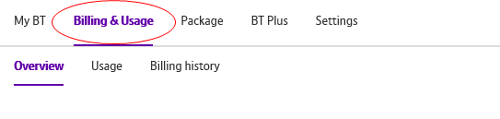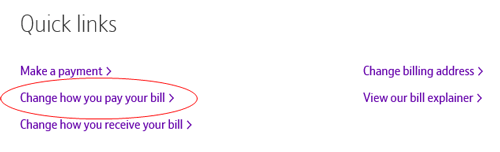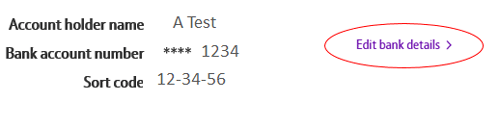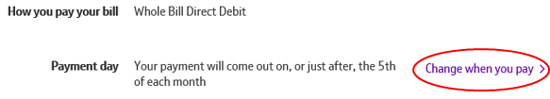The best way to manage your Direct Debit details is by logging into My BT with your BT ID. Here you can:
- Set up a Direct Debit
- Change your bank details
- Change the date of your Direct Debit
To change your Direct Debit details, just click on Billing & Usage.
In the Quick Links section at the bottom of the screen, click Change how you pay your bill.
To change your bank details
Click Edit bank details and follow the instructions.
To change your Direct Debit payment date
Your first bill after changing your Direct Debit payment date
If you choose to change your Direct Debit payment date, the date you receive your next bill from us will also change. This bill may be higher than usual as it will cover charges from the end of your old bill period to the start of the new one, as well as the usual amounts you pay in advance.
So, if you change your Direct Debit payment date and this in turn changes your next bill date from the 1st of the month to the 10th of the month, your next bill will cover the period between the 1st and the 10th of the month, in addition to your normal monthly charges.
You can only change your Direct Debit date once in a billing cycle and a total of twice a year.
Further information for BT Mobile customers
If you choose to change your Direct Debit payment date, we will allocate you with a full month’s allowance of calls, texts and data for the period between the end of your old bill period and the start of your new bill period. Your Spend Cap and Data Roaming Cap will also be extended over that period to ensure you continue to have the protection you do now.
Alternatively, you can update your Direct Debit details by phoning us on 0800 44 33 11
You'll need your:
- Bank details (account number and sort code)
- BT account number, which you'll find at the top of your latest bill