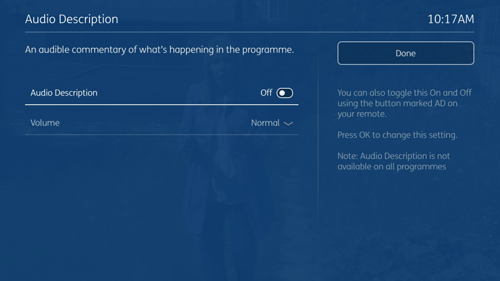This setting provides an audio narrative describing what's happening on the screen.
You can tell which programmes have Audio Description by pressing the 'i' button on your remote control. You'll see 'AD' in the programme summary if there's Audio Description.
To turn Audio Description on, press the AD button on your remote control, or press the main menu button. Alternatively, if you have the TV Box Pro, press the MORE button on your remote (top right hand button with three horizontal lines).
Then go to Settings > Accessibility & Language > Audio Description. Choose your preferred setting and go to Done.
Changing volume levels for the Audio Description
To adjust the volume of your Audio Description, go to Settings > Accessibility & language > Audio Description. Select Volume and choose your preferred option, then go to Done.