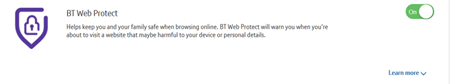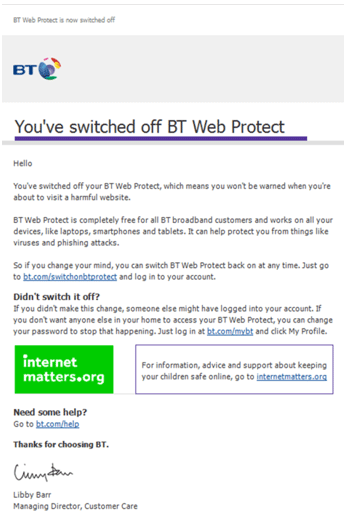It's really easy to set up BT Web Protect. You just need to log in to My BT with your BT ID, scroll down to the security section and then click "Turn on" in the BT Web Protect panel. It should be up and running within two hours.
It's really easy to set up BT Web Protect. Just follow these steps:
- Log in to My BT with your BT ID. If you haven't got one, sign up here >
- Scroll down and click the Manage your extras button
- Scroll down to BT Web Protect and click Setup BT Web Protect
- You'll then receive a confirmation screen and your service will be working within two hours
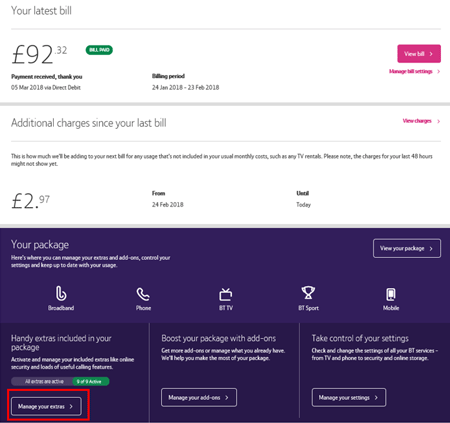
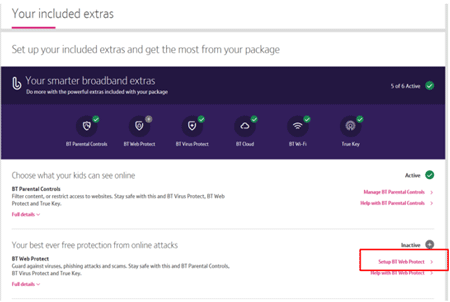
Similarly, you can turn on BT Web Protect here. You’ll just need to log in.
More help setting up and using BT Web Protect
Once you have turned on BT Web Protect, it will take up to two hours for your service to work.