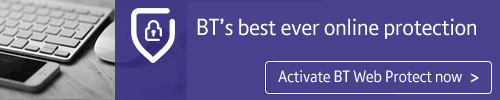BT Web Protect is our new free security product that'll help protect you from viruses, scams and phishing attacks by warning you if you're about to visit a potentially harmful website.
Once BT Web Protect is turned on, all devices using your home BT Broadband connection will be protected when you're on the internet. It'll also work when you're out and about in the UK and you use your BT ID to log in to BT Wi-fi.
It's free for all BT Broadband customers.
BT Web Protect's main features:
- Protects all devices (computers, laptops, tablets, iPads, mobile devices, smartphones) that connect to your home internet
- Works when using your BT ID on UK BT Wi-fi hotspots
- No software required
- Simple set-up via BT.com
- Won't slow down your broadband
- Warns when you're about to access a potentially harmful website
- Works when you browse to a site and also when you click on links (including links in an email)
- If you know a site's safe, you can easily override it
Answers to more questions about BT Web Protect
BT Web Protect checks each website you visit when you're using your home connection or on BT Wi-fi when connecting using your BT ID. It sees whether any are on a list of ones that could potentially harm your device or compromise your personal data. If so, then you'll see a warning page. If you think the site is OK, you can override the warning and continue to the site.
No. BT Web Protect works quite differently to BT Virus Protect. Using them together will give comprehensive protection for you and your family.
BT Web Protect works at a network level. It helps prevent infection from viruses, scams and phishing attacks when you're on the internet by warning you if you're about to visit a potentially harmful website. It works on all devices when using your home BT Broadband connection or when logged into a BT Wi-fi hotspot with your BT ID. BT Web Protect is free to all BT Broadband customers.
BT Virus Protect builds on this, giving you advanced online security protection for individual devices against viruses, scams, spyware, phishing attacks and other internet threats. Once it's installed, it not only protects you when you're online but also from potential threats from other sources (like USB memory sticks). It protects up to 2 or 15 PCs or Macs (depending on your broadband package), and works on any broadband connection so you can shop, email or chat with complete peace of mind.
BT Virus Protect comes with either 2 or 15 licences, and it's free with all broadband products. This means you can install it on up to 2 or 15 computers or laptops; PCs or Macs.
To check which version you get and to download, go to www.bt.com/mybt >
If you get two licences but want more, you can buy 15 licences with the first month free.
BT Parental Controls helps to keep your children safe online by providing filtering of inappropriate content online.
BT Web Protect helps prevent infection from viruses, scams and phishing attacks by warning you if you're about to visit a potentially harmful website.
BT Virus Protect is a complete anti-virus and anti-spyware software to keep your computer safe from online attacks and threats, like a virus on USB sticks. It protects your identity by warning you about unsafe sites with a simple traffic-light system, as well as protecting you from email phishing scams. It also has features to improve your PC’s performance, and finds and installs the latest software updates for Windows and other programmes so that your computer stays safe and up to date.
All three are free for BT Broadband customers.
BT Web Protect works at a network level, meaning it's applied to all devices using your home BT Broadband connection or BT Wi-fi when logging in with your BT ID.
There's no software to install or minimum system requirements. Just a simple set-up via BT.com.
If you're using a router that's not from BT, there may be additional settings you need to change to make it compatible with BT Web Protect.
You'll be protected by BT Web Protect when you connect to any one of the UK BT Wi-fi hotspots with your BT ID.
If you are accessing the internet through a mobile network (3G/4G) or through another wi-fi connection, BT Web Protect won't be able to protect your device. If you want to protect your devices on any network, you can get BT Virus Protect which protects you on up to 2 or 15 PCs or Macs (depending on your broadband package), and works on any broadband connection so you can shop, email or chat with complete peace of mind.
BT Virus Protect comes with either 2 or 15 licences, and it's free with all broadband products. This means you can install it on up to 2 or 15 computers or laptops; PCs or Macs.
To check which version you get and to download, go to www.bt.com/mybt >
If you get two licences but want more, you can buy 15 licences with the first month free.
BT Web Protect is free to all BT Broadband customers.
BT Web Protect helps prevent infection from viruses, scams and phishing attacks when browsing online by warning you if you’re about to visit a potentially harmful website. It works on all devices when using your home BT Broadband connection or when logged into a BT Wi-fi with your BT ID. BT Web Protect is free to all BT Broadband customers.
BT Virus Protect builds on this, giving you advanced online security protection for specific devices against viruses, scams, spyware, phishing attacks and other internet threats. You install it on your device and it protects you both when browsing online and from potential infections from other sources (such as USB memory sticks), even when offline. It protects you on up to 2 or 15 PCs or Macs (depending on your broadband package), and works on any broadband connection so you can shop, email or chat with complete peace of mind.
BT Virus Protect comes with either 2 or 15 licences, and it's free with all broadband products. This means you can install it on up to 2 or 15 computers or laptops; PCs or Macs.
To check which version you get and to download, go to www.bt.com/mybt >
If you get two licences but want more, you can buy 15 licences with the first month free.
BT Web Protect helps prevent infection from viruses, scams and phishing attacks if you are about to go to a website that is potentially harmful whereas BT Virus Protect protects your specific device against all potential threats and routes of infection, whether you are online or offline. As well as preventing you from infection, BT Virus Protect will also provide tools to help remove infections that may be on your device. It provides a more comprehensive level of protection.
BT Virus Protect comes with either 2 or 15 licences, and it's free with all broadband products. This means you can install it on up to 2 or 15 computers or laptops; PCs or Macs.
To check which version you get and to download, go to www.bt.com/mybt >
If you get two licences but want more, you can buy 15 licences with the first month free.
BT Web Protect cannot be configured for individual devices, it applies to all devices.
BT Web Protect will work on all devices, there are no minimum system requirements. However, if you're using a non-BT router then there may be some additional DNS settings that you need to change to ensure that it is compatible with BT Web Protect.