The Hub Manager, which allows you to make changes to the Hub settings, is protected by a password. Depending which version of the Hub you've got, you'll find the default password in............
The Hub Manager, which allows you to make changes to the Hub settings, is protected by a password. Depending which version of the Hub you've got, you'll find the default password in different places.
If you've changed your admin password and can't access Hub Manager then you can may need to reset your password.
How do I reset the admin password on my BT Hub when I've changed it? >
Click on the dropdown to find the default admin password for your BT Hub
The admin password is on the Hub settings card on the back of the Hub.

The admin password is on the Hub settings card on the back of the Hub.
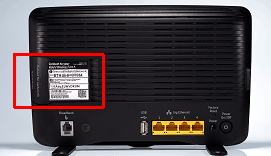
The admin password is the Hub settings card on the back of the Hub, or on the label on the base.

The admin password on the Hub settings card or on the label on the base.

Still need help?
For more advice on how to get the best from your BT Hub, visit Help for Hubs >
Or, if you’ve got one of our older Hubs why not buy our latest BT Smart Hub? >